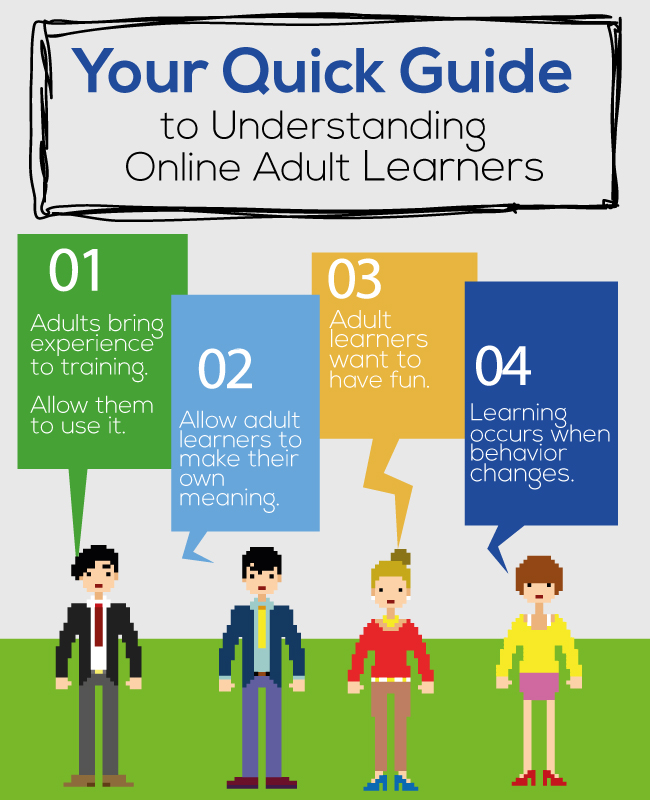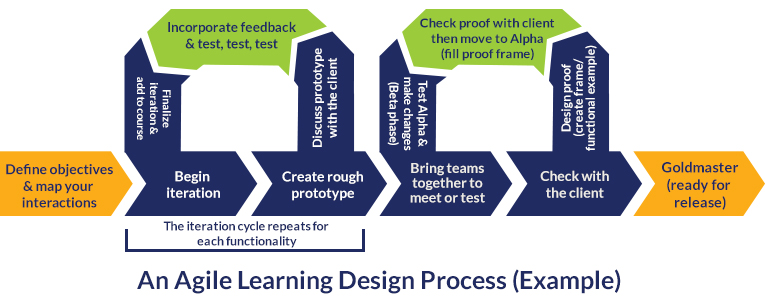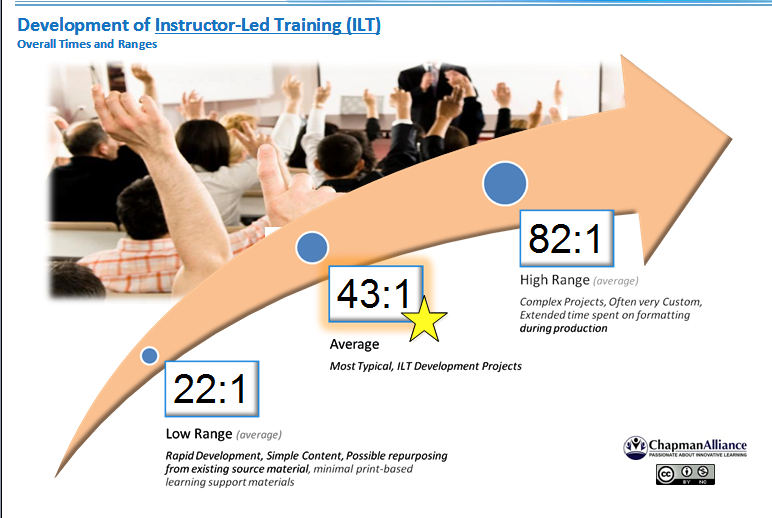A very frequent question I receive from those considering putting their training online is: How long does it take to create an elearning course? The answer–you guessed it–is “it depends”.
Take for example the request I received the other day to take an existing PowerPoint course of 34 slides and turn it into an elearning course. They asked: How long to create a course from this? My answer back was that I needed more information.
There are a multitude of factors that go into every course, including the expertise of each designer, graphic artist, programmer, QA tester, Subject Matter Expert, and project manager involved. Or if you will even use all of these roles in the creation of your course. Don’t confuse the technology (an elearning tool that can convert PowerPoint into slides in a course) with actual course design and creation. Sure, you can find someone who will turn your presentation into a Captivate or Storyline file within a matter of hours. But will you have an effective course? Will it change learner’s behavior? Will it grab their interest or will they click straight through to the end? Essentially what you will have is not a course – you have a PowerPoint presentation in a different format.
I have a number of questions to get you started if you are considering creating some elearning for the first time. This are questions every freelance and company will ask (or indeed should be asking) interested clients. Meanwhile, to put some actual numbers to the question of how long it takes to create elearning, I’ve recruited this SlideShare presentation uploaded by Chapman Alliance. It offers research collected from 249 instructional designers regarding how long it takes to create different formats of learning, beginning with instructor-led training and moving into the three levels of interactive elearning (detailed below the presentation).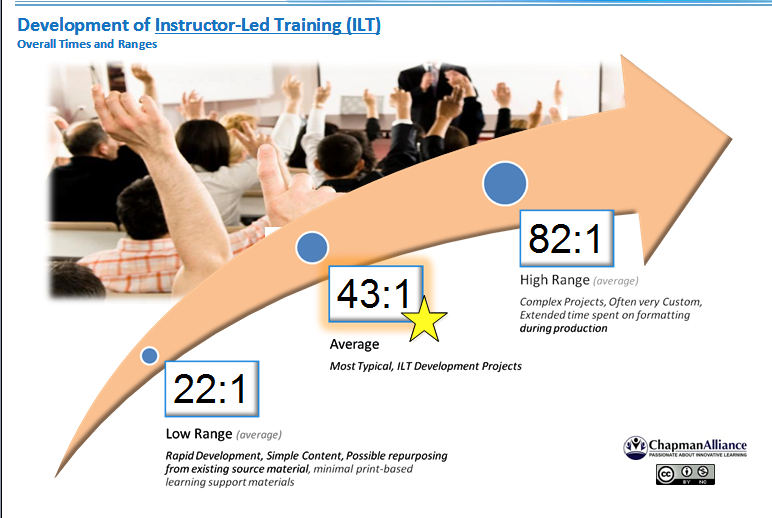
Executive Summary:
Level 1 eLearning (Basic) – Including content pages, text, graphics, perhaps simple audio, perhaps simple video, test questions. NOTE: PowerPoint-to-eLearning often falls into this category. Basically pages with assessment
49:1 – eLearning output, Rapid Development, Simple Content, Specialized Authoring Tools (i.e. PowerPoint to eLearning tools)
79:1 – eLearning output, Most typical (average) Level 1 eLearning Content
125:1 – eLearning output, Complex projects, difficult to produce, more media production
Level 2 eLearning (Interactive) – Level 1 eLearning content plus 25% (or more) interactive exercises, allowing learners to perform virtual “try it” exercises, liberal use of multimedia (audio, video, and animations)
127:1 – eLearning output, Rapid development through templated interactions, simple animation, efficient or low-end media production
184:1 – eLearning output, Most typical (average) Level 2 projects
267:1 – eLearning output, advanced and custom interactions, embedded simulation activities and lots of media
Level 3 eLearning (Advanced) – Highly interactive, possibly simulation or serious game-based, use of avatars, custom interactions, award-winning caliber courseware
217:1 – eLearning output, templated interactions, templated games and simulations, efficient simulation development practices (rapid development)
490:1 – eLearning output, Most typical (average) Level 3 projects
716:1 – eLearning output, complex projects, advanced learning simulations and games, extensive media production NOTE: Several respondents listed times greater than 2000+ hours of development per finished hour (very advanced learning simulations and games)